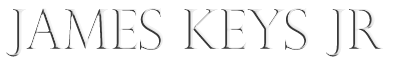Increase Your Traffic with Improved Image Names
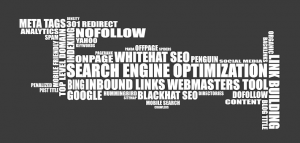
We all know the old cliché, “A Picture Speaks a Thousand Words.” From the oldest cave paintings and Egyptian hieroglyphs to today’s social media shares, we are consistently finding new ways to use images to communicate, tell stories, and make sales.
When it comes to e-commerce, companies like Amazon owe a large part of their success to imagery. To hold the customer’s attention, most product descriptions need to be short and to the point. This means you want the photos to speak volumes.
Imagine if you will, you’ve gone through the effort to create the right product, buy the ideal domain name, paid for marketing ads, and launched the perfect website. So, why isn’t traffic to your site what you want it to be?
You need to make sure your buyers can find you, or more importantly, your product. One way to do this is through Image Optimization or, Image SEO.
Choose a Descriptive Filename
By now in your journey through online marketing you’ve probably heard the word “Keyword” from a vast number of sources. According to most experts in the SEO field, keywords appear to be the end all be all of SEO. Primary Keywords, secondary Keywords…Google “Keyword” and the list of sources of info will probably go on forever.
With Image SEO the first location to use your primary keyword will be the image filename.
This means if your image is a women’s top in a specific abstract design, the file name shouldn’t be DSC12345.jpg. Instead, you want to rename it:
“ann-monique-womens-top-abstract-v.”
This gives the search engine spiders something to grab onto and take back to their part of the web.
Start a file name with a lowercase letter or a number and remove all spaces. For multiple words, join them with a dash.
Make the Image File as Small as Reasonably Possible
Loading times can be crucial for websites to maintain traffic. The faster the site, the easier to visit it. Images can have a huge impact on this. Standard resolution for a screen image is 72ppi and most web pages won’t need an image to be more than 1000-1200 pixels wide.
To put that into perspective, a typical smartphone camera today will give you an image at 72 ppi but the file will often be over 3000 pixels wide (or more).
When you are using a website builder online, you may have the advantage of the builder site doing some downsizing work for you. If you aren’t sure yours will, or if you expect to have a lot of images to process, getting a program like Adobe Photoshop would be a good investment.
There are also a few online image editors that work quite well and often don’t cost a thing or have a minimal membership fee with added benefits. Two of my favorites are PicMonkey and Pixl.
Alt Text-aka-Alt Tags
When you get to the point you are ready to upload your image, you will often be given an option to add “alt text” or “alt tags.” This is another good place to use keyword placement.
In one of Google’s articles about image publishing guidelines, they include a section on creating great alt text. Google places a high value on alt texts. In the article, they give the following reasons to consider:
Alt Text provides Google with useful information about the subject matter of the image. They use this information to help determine the best image to return for a user’s search.
Many people, like users with visual impairments, may not be able to see images on web pages. Descriptive alt text provides these users with important information.
https://support.google.com/webmasters/answer/114016?hl=en
To JPEG or PNG?
In most e-commerce catalog pages, the product is shown in a specific place on the page that doesn’t overlap any other image or text. JPEG images are most commonly used for this. I’m adding this quick highlight in case a need arises for you to remove the background of a photo.
JPEG images include a visible background showing behind any curves or irregular lines. If you’ve taken the trouble to remove the background of the photo of a product but, save it as a JPEG (JPG), you will still be stuck with a background color when you re-open it.
PNGs allow you to make the background transparent so the image can be used on top of any color, texture or other text. This can be helpful if you decide to show multiple products in one virtual shot but don’t have the means to retake the photo.
So Now You are Ready
As history shows us, images will continue to be a primary tool of our culture and the world around us. Now you have the right knowledge to take your products to the next step. Taking the time to Incorporate these into your regular marketing routine will assist your product’s ability to be seen in your customer’s searches and get you the traffic you desire.
So, get your images together and make them work even harder for you.
For a proven system that provides training, coaching and more click here.